Boosting organic traffic isn’t about luck or shortcuts—it’s about using proven strategies that can help your website gain long-term visibility and consistent growth. At Indexed Zone SEO Consulting, we believe that a well-structured, strategic approach is essential for achieving these goals. If you’re looking to increase organic search traffic, here are 10 effective strategies you can implement to get measurable results.
Key Strategies to Boost Organic Traffic
- Conduct a Comprehensive SEO Audit
- Align Content with Search Intent
- Create High-Quality, In-Depth Content
- Leverage Schema Markup for Enhanced Visibility
- Optimize On-Page SEO Elements
- Build a Strong Internal Linking Strategy
- Optimize for Featured Snippets and People Also Ask
- Improve Page Speed and Mobile Friendliness
- Promote Your Content via Social Media
- Monitor and Refine Your Strategy
1. Conduct a Comprehensive SEO Audit
A thorough SEO audit is the foundation of a successful optimization strategy. Below is a list of key elements that should be covered in any comprehensive audit:
- Site Health and Technical Structure
- Mobile-Friendliness and Responsiveness
- Site Speed and Performance
- Indexability and Crawlability
- On-Page SEO Factors
- Content Quality and Relevance
- User Experience and Navigation
- Backlink Profile Analysis
- Competitor Analysis
- Local SEO and Citations (if applicable)
Now, let’s dive deeper into each element to see how they contribute to improving your site’s overall performance and boosting organic traffic.

Site Health and Technical Structure
Your site’s technical health is a critical aspect of SEO. Without a solid technical foundation, your content won’t perform well, no matter how optimized it is. Here’s what to look for:
- Broken Links and 404 Errors: Ensure that all internal and external links are functioning correctly. Broken links can lead to poor user experience and negatively impact crawlability.
- Redirects: Identify any redirect chains and loops. While some redirects are necessary, too many can slow down your site and create confusion for both users and search engines.
- HTTPS Implementation: Make sure your site uses HTTPS, as it’s a ranking factor and ensures that your site is secure for users.
- Canonicalization: Check that canonical tags are correctly implemented to avoid duplicate content issues and ensure that search engines are indexing the preferred version of each page.
Mobile-Friendliness and Responsiveness
With the rise of mobile search, ensuring that your site is mobile-friendly is more critical than ever:
- Responsive Design: Test your website on various devices and screen sizes to ensure a seamless user experience. Google favors mobile-friendly sites in its rankings, especially after the mobile-first indexing update.
- Touch Elements: Ensure that all touch elements like buttons and links are adequately spaced out and easy to click, without causing accidental taps.
- Viewport Configuration: Set the correct viewport meta tag so your pages are displayed correctly on mobile devices without the need for users to scroll or zoom.
Site Speed and Performance
Site speed is not just about SEO—it’s about user experience. A slow website can lead to high bounce rates and lost traffic:
- Image Optimization: Compress and resize images to reduce loading times. Use WebP formats or lazy loading for non-essential visuals.
- Minify CSS, JavaScript, and HTML: Remove unnecessary code, comments, and spaces to make files smaller and reduce load time.
- Server Optimization: Use a Content Delivery Network (CDN) to distribute content more efficiently and optimize server response times.
Indexability and Crawlability
Indexability ensures that your content is being indexed correctly, while crawlability helps search engines navigate your site:
- Robots.txt and XML Sitemap: Make sure your robots.txt file isn’t blocking important pages. Create a well-structured XML sitemap to guide search engines through your site’s most critical pages.
- Noindex and Nofollow Tags: Use these tags judiciously. Noindex should be used for pages you don’t want appearing in search results, while nofollow should be applied to links that don’t pass authority.
- Crawl Budget Optimization: If your site has a large number of pages, consider prioritizing the most important ones for crawlability. This helps ensure that search engines are spending their crawl budget effectively.

On-Page SEO Factors
On-page SEO involves optimizing elements within your site’s pages to make them more search-engine-friendly:
- Title Tags and Meta Descriptions: Create unique, keyword-rich titles and meta descriptions that reflect the content accurately.
- Header Tags (H1, H2, H3): Use a clear hierarchy to organize content and improve readability for both users and search engines.
- Image Alt Text: Include descriptive alt text for images to help search engines understand what they represent and to improve your chances of ranking in image search.
Content Quality and Relevance
High-quality, relevant content is what draws users in and keeps them engaged:
- Identify Thin or Outdated Content: Regularly review your content to ensure it’s still relevant and offers value to the reader.
- Update and Expand: Update older posts with new data, case studies, or insights to keep them fresh and competitive.
- Content Gaps: Look for topics that haven’t been covered by your site but are popular in your niche. Create new content to fill these gaps and attract more visitors.
User Experience and Navigation
A well-structured site with intuitive navigation can make a huge difference in user engagement and conversions:
- Breadcrumb Navigation: Use breadcrumb navigation to help users understand their location within your site’s hierarchy and make it easier to navigate back to previous sections.
- Clear Call-to-Action (CTA) Placement: Ensure that CTAs are prominent, clearly worded, and easy to interact with.
- Readability and Layout: Use bullet points, short paragraphs, and visual elements to make your content easy to read and digest.
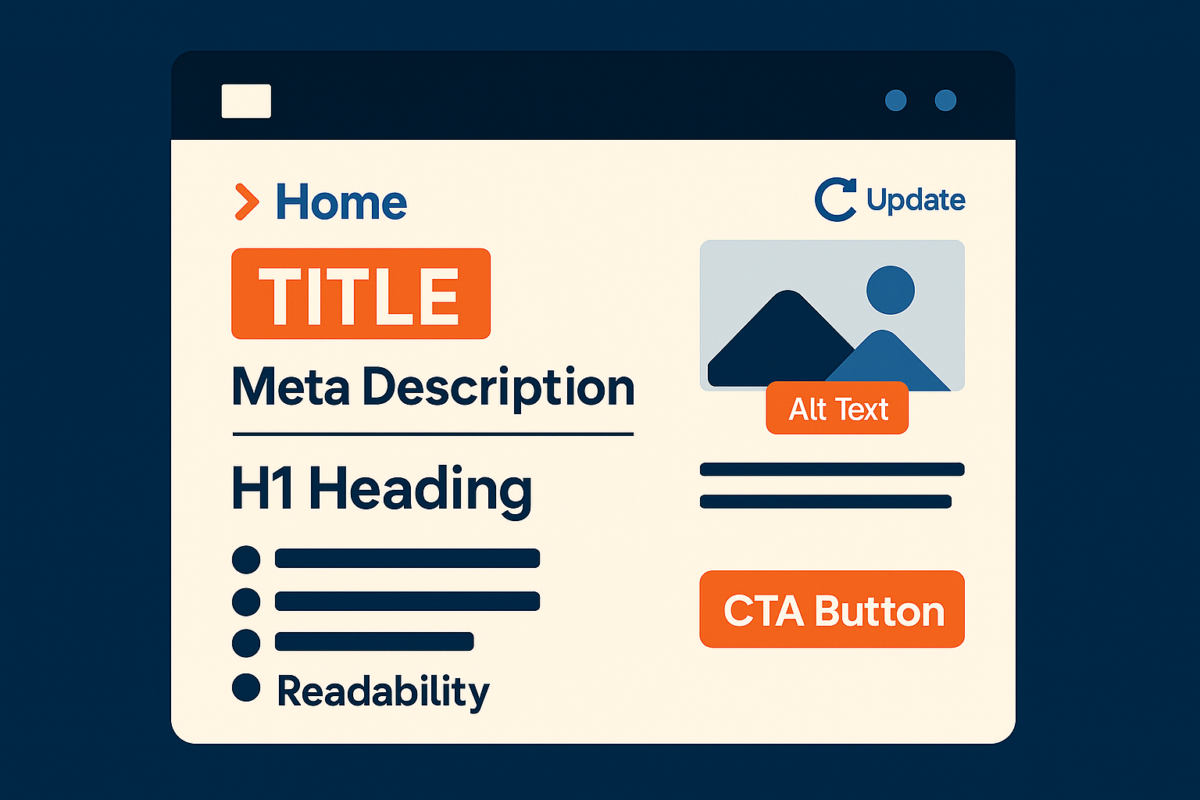
Backlink Profile Analysis
Your backlink profile can make or break your SEO efforts. A strong profile signals to search engines that your site is authoritative and trustworthy:
- Quality of Backlinks: Evaluate the quality and relevance of the backlinks pointing to your site. Prioritize backlinks from authoritative sources within your industry.
- Anchor Text Distribution: Ensure that your anchor text isn’t overly optimized or spammy. Use a mix of branded, exact-match, and generic anchor texts.
- Disavow Toxic Links: Identify and disavow any links from spammy or low-quality sources that could harm your site’s reputation.
Local SEO and Citations
If your business has a physical location, optimizing for local SEO is a must:
- Google My Business (GMB): Optimize your GMB profile by adding your business information, hours, photos, and responding to reviews.
- Local Listings and Citations: Ensure your business name, address, and phone number (NAP) are consistent across all local directories.
- Local Backlinks: Earn backlinks from locally relevant sources like local news outlets, blogs, and organizations.
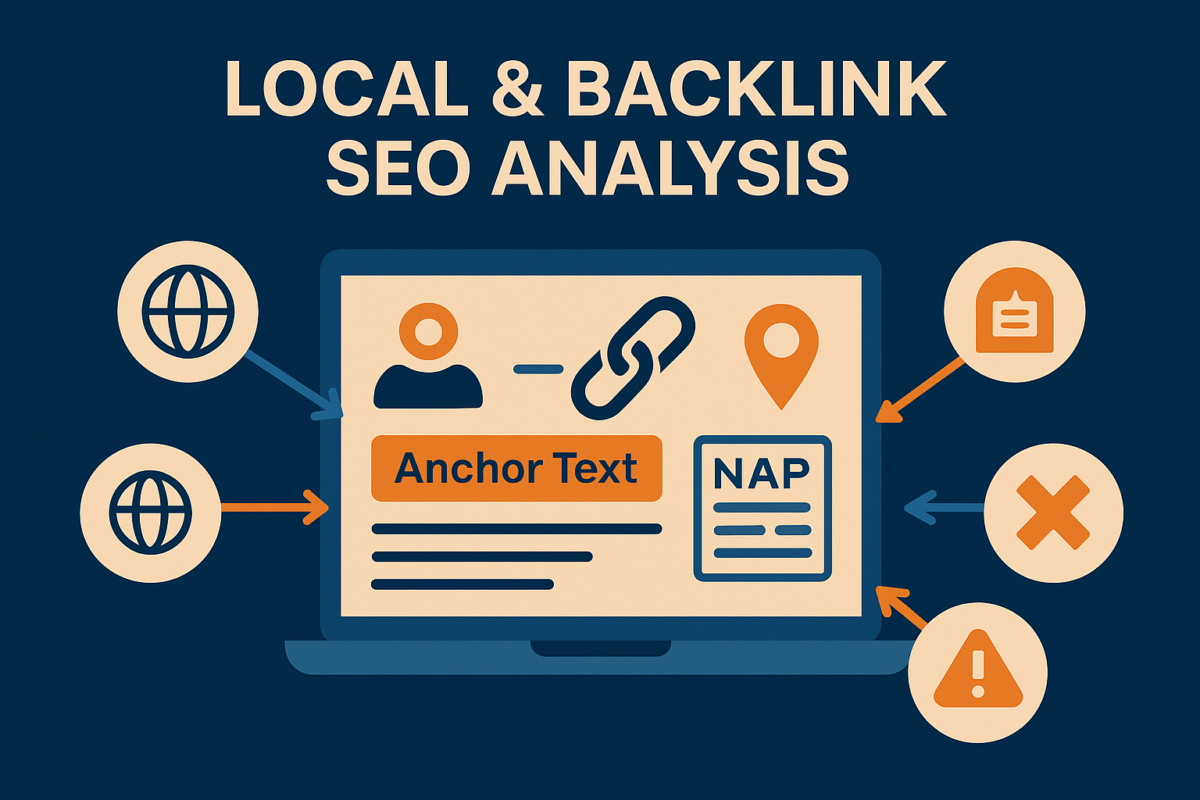
Competitor Analysis
Understanding what your competitors are doing can provide valuable insights:
- Content and Keyword Analysis: Identify which keywords your competitors are targeting and which types of content are performing best.
- Backlink Analysis: Look at your competitors’ backlink profiles to find potential link-building opportunities.
- Traffic Sources and User Engagement: Analyze where their traffic is coming from and what engagement metrics (bounce rates, time on page) look like.
Are you looking to hire SEO consultants? Here are some questions you should ask them (we are ready to answer all of them!).
2. Align Content with Search Intent
Aligning your content with the right search intent is essential for attracting the most relevant audience. At IZ SEO Consulting, we believe that understanding user intent is the key to delivering content that not only ranks well but also satisfies your users’ needs. This alignment helps drive meaningful traffic that is more likely to convert.
We categorize search intent into three primary types: Informational, Navigational, and Transactional. Let’s take a closer look at each type and explore strategies to optimize for them.
a. Informational Search Intent
Users with informational intent are looking for knowledge. They want answers to specific questions, guides, tutorials, or educational content. Common search phrases include “how to…”, “why does…”, and “what is…”.
Examples of Informational Content:
- Blog Posts & Articles: Create detailed guides or explainer posts to address common questions in your niche.
- FAQs and Knowledge Base: Offer quick answers to frequently asked questions.
- Infographics & Videos: Use visual formats to explain complex concepts in a digestible way.
Optimization Tips:
- Use Long-Tail Keywords: Include question-based keywords like “how to increase organic traffic” to attract users searching for educational content.
- Provide Clear, Concise Answers: Answer the main question in the first few sentences, and then dive deeper into details.
- Enhance with Visuals: Infographics and videos can increase engagement and shareability, making your content more appealing to both users and search engines.
b. Navigational Search Intent
Navigational intent occurs when a user knows what they want and is looking for a specific brand or website. These searches often include branded terms or the names of specific pages, such as “LinkedIn login” or “IZ SEO Consulting services.”
Examples of Navigational Content:
- Homepage & About Us Pages: Ensure your branded content is well-optimized and ranks for your brand name.
- Service Pages: Optimize for phrases like “[Your Company] SEO services” to capture users looking specifically for your offerings.
- Contact and Support Pages: Make it easy for users to find information about how to reach your business or support team.
Optimization Tips:
- Use Brand Keywords: Make sure your site is optimized for your brand name and variations, so you appear as the top result for these searches.
- Optimize Meta Tags for Branded Searches: Include your brand name in the title tag and meta description for key pages.
- Create a Logical Site Structure: Use internal linking to guide users through different sections of your site seamlessly.
c. Transactional Search Intent
Users with transactional intent are ready to take action—whether it’s making a purchase, signing up for a service, or downloading a resource. These users often search for phrases like “buy [product]” or “best [service] provider.”
Examples of Transactional Content:
- Product and Service Pages: Create well-optimized landing pages that highlight features, benefits, and clear calls to action (CTAs).
- E-commerce Pages: Ensure your product pages have compelling descriptions, high-quality images, and customer reviews.
- Special Offer Pages: Include discounts, promotions, or exclusive offers to drive conversions.

Optimization Tips:
- Use Action-Oriented Keywords: Include terms like “buy now,” “sign up today,” or “get started” in your content and CTAs.
- Include Trust Signals: Add reviews, testimonials, and case studies to build credibility and encourage conversions.
- Simplify Navigation: Make it easy for users to find what they’re looking for with clear navigation and a streamlined checkout process.
How to Optimize for Search Intent Effectively
- Analyze SERPs (Search Engine Results Pages): Look at the top-ranking results for your target keywords and determine the type of content Google is rewarding. This helps you understand the intent behind those searches.
- Use Structured Data: Implement schema markup to make your content more discoverable in SERPs.
- Incorporate Clear CTAs: Depending on the intent, use CTAs that guide users toward the desired action, whether it’s learning more, contacting you, or making a purchase.
Aligning content with search intent not only helps meet the needs of your audience but also improves engagement metrics like time-on-page and bounce rate. This, in turn, signals to search engines that your content is valuable, which can lead to better rankings and increased organic traffic.
3. Create High-Quality, In-Depth Content
When it comes to SEO, content is still king. However, the focus should always be on producing high-quality, comprehensive content that answers your audience’s questions better than your competitors. At IZ SEO Consulting, we emphasize the importance of creating pillar content and cluster articles that thoroughly cover key topics, provide unique insights, and address user needs.
What Defines High-Quality Content?
High-quality content is not just about word count—it’s about depth, relevance, and value. It should serve as an authoritative resource for your audience, offering answers and solutions in a structured, easily digestible format.
Tips for Creating In-Depth Content:
- Leverage Data and Case Studies: Back up your statements with data, case studies, or industry reports. This not only builds credibility but also makes your content more informative and trustworthy.
- Include Visuals to Enhance Understanding: Use charts, infographics, videos, and other visuals to break up large chunks of text and present information in an engaging manner. Visuals can make complex information easier to understand and are often more shareable.
- Use Clear Subheadings and a Table of Contents: Organize your content using subheadings (H2, H3) to improve readability and help users find what they’re looking for quickly. Including a table of contents at the beginning of long articles is also a great way to improve user experience and navigation.
Creating Content Clusters and Pillar Pages
Content clusters consist of a pillar page (a broad, comprehensive piece that covers the main topic) and cluster pages (subtopics that delve deeper into specific aspects of the pillar topic). This structure helps organize your content effectively and signals to search engines that your site offers in-depth coverage on a particular subject.
Example: If your pillar page is about “SEO Strategies,” cluster topics could include “On-Page SEO Tips,” “Off-Page SEO Techniques,” and “SEO Tools for Beginners.”
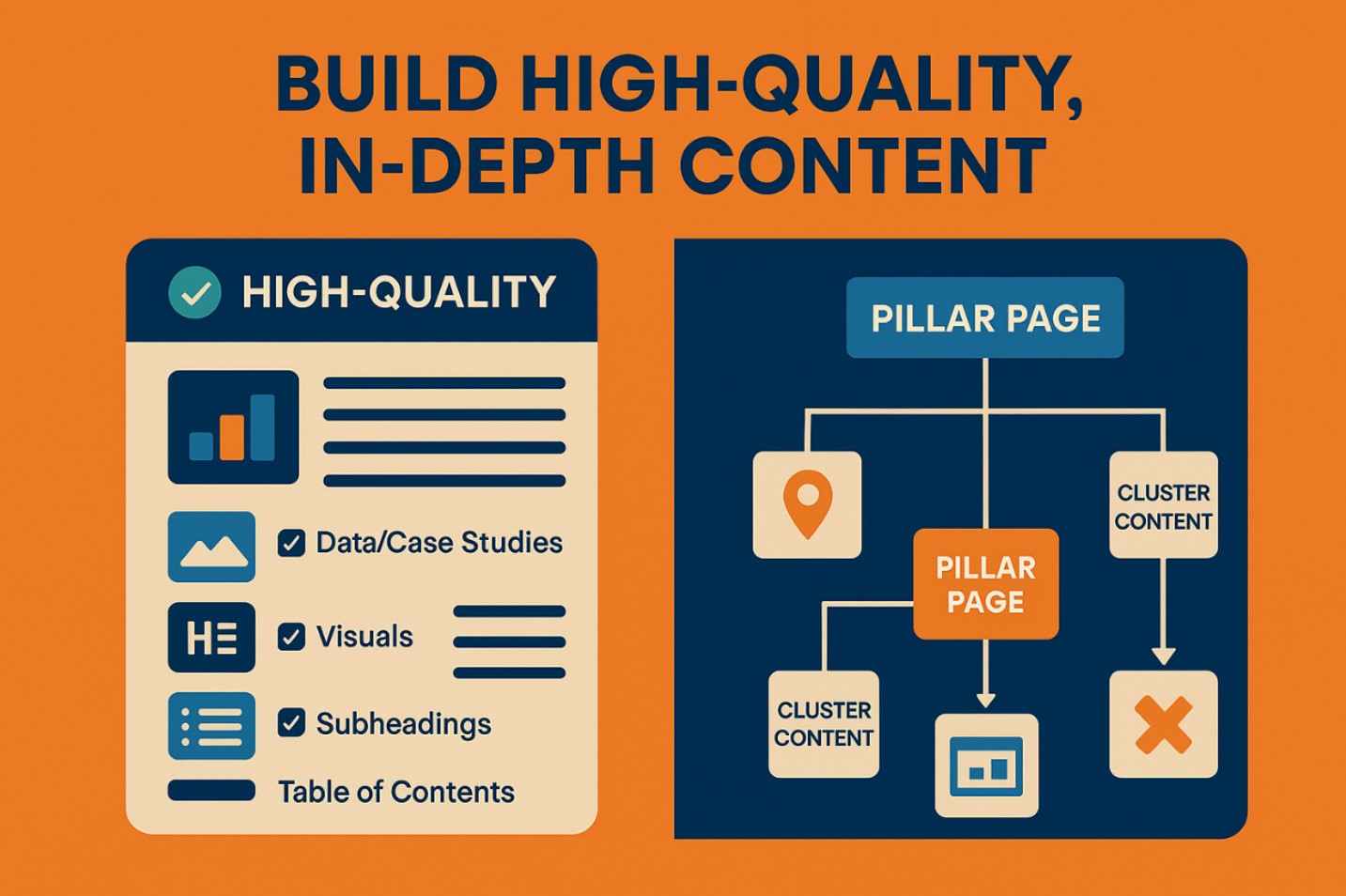
Why In-Depth Content Works
Well-researched, authoritative content naturally attracts backlinks, social shares, and longer time-on-page metrics—all of which contribute to upscaling organic traffic and establishing your site as a go-to resource in your industry.
4. Leverage Schema Markup for Enhanced Visibility
Schema markup is a type of structured data that helps search engines understand your content better. Adding schema can lead to enhanced results in the form of rich snippets, which increase your click-through rates and visibility.
Types of Schema Markup to Implement
- Article Schema: Highlights your content as a news article or blog post, increasing its chances of appearing in Google News or featured snippets.
- FAQ Schema: Adds structured data to frequently asked questions, enabling your content to appear in the “People Also Ask” sections of search results. Use this if your content answers common questions in your niche.
- Review Schema: Displays ratings and reviews in search results, making your pages more attractive and informative. This type of schema is particularly useful for product or service pages.
How Schema Markup Improves Organic Traffic
Adding schema markup might not directly boost your rankings, but it can help you gain more clicks and impressions by providing users with more information upfront, making your result stand out on the page.
5. Optimize On-Page SEO Elements
On-page SEO involves refining the content and HTML source code of each page to improve search engine visibility and user experience. A well-optimized page signals to search engines what your content is about and ensures that visitors quickly find what they’re looking for. This section delves into additional critical on-page elements and explains how each contributes to the overall success of your SEO strategy for boosting organic traffic.
Key On-Page SEO Elements
- Title Tags
Title tags are the first thing users see in search results. They must be compelling and include your target keyword to grab attention and provide context for your content.- Best Practices: Keep titles under 60 characters, place the primary keyword near the beginning, and use a unique title for each page. Avoid using excessive punctuation or repeating phrases, as it can come off as spammy.
- Meta Descriptions
Meta descriptions serve as the brief snippet below your title tag in search results. They don’t directly impact rankings but can influence click-through rates (CTR).- Tips: Write meta descriptions that are around 150-160 characters long and summarize the content accurately. Include a call-to-action (e.g., “Discover more insights” or “Get started today”) to entice users to click through from organic search..
- Headings (H1, H2, H3)
Use heading tags to structure your content logically. The H1 tag is reserved for the main title, while H2 and H3 tags break down subtopics. This hierarchy not only improves readability but also helps search engines understand the context of each section, hence helping the bots get to know what to rank you for organically.- Tip: Use your primary keyword in the H1 tag and incorporate secondary keywords in H2 and H3 tags. This shows search engines how different parts of your content are connected.
- URL Structure
Well-structured URLs are not only easier for users to read but also for search engines to crawl. A clear URL structure indicates the content’s relevance and hierarchy.- Optimization Strategy: Include 3-5 words in your URL, separated by hyphens. Use lowercase letters, avoid unnecessary words like “and” or “the,” and make sure the URL accurately reflects the content of the page.
- Internal Links
Internal links connect different pages on your site, providing a path for both users and search engines to navigate. They help establish a content hierarchy and distribute page authority.- Best Practices: Use descriptive anchor text that includes relevant keywords. Link to both top-performing pages and new content to ensure that all pages are discoverable easily (one of the recommendations in search engine optimization is that no page should take more than 2 clicks to be reached, regardless of where you are)
- Content Quality and Readability
Your content should provide value and be easy to read. High-quality content helps you rank better organically, keeps visitors engaged and encourages them to explore more pages on your site.- Optimization Tips: Use bullet points, short paragraphs, and headings to break up large blocks of text. Include visuals, such as images or videos, to complement your written content.
- Image Optimization
Properly optimized images contribute to better Google rankings and user experience.- Techniques: Use descriptive filenames and alt text for each image.
- Schema Markup
Schema markup is structured data that helps search engines understand the context of your content, enabling it to appear as rich snippets or featured results.- Common Schema Types: Implement FAQ, Article, Review, or Product schema depending on the content.
- Outbound Links
Outbound links point to authoritative sites outside your domain and can add credibility to your content. When you link to high-quality sources, it demonstrates that your content is well-researched and trustworthy.- Tip: Use outbound links sparingly and ensure that they point to reputable sites. Too many outbound links can distract users and decrease the focus on your content.
- User Experience (UX) and Engagement
UX plays a crucial role in on-page SEO. Factors like site layout, readability, and interactive elements can keep visitors on your page longer and reduce bounce rates.- Optimization: Use a clean, uncluttered design and ensure that interactive elements (like buttons and forms) are intuitive and easy to use. Consider adding engagement features like quizzes or comment sections to encourage user interaction.
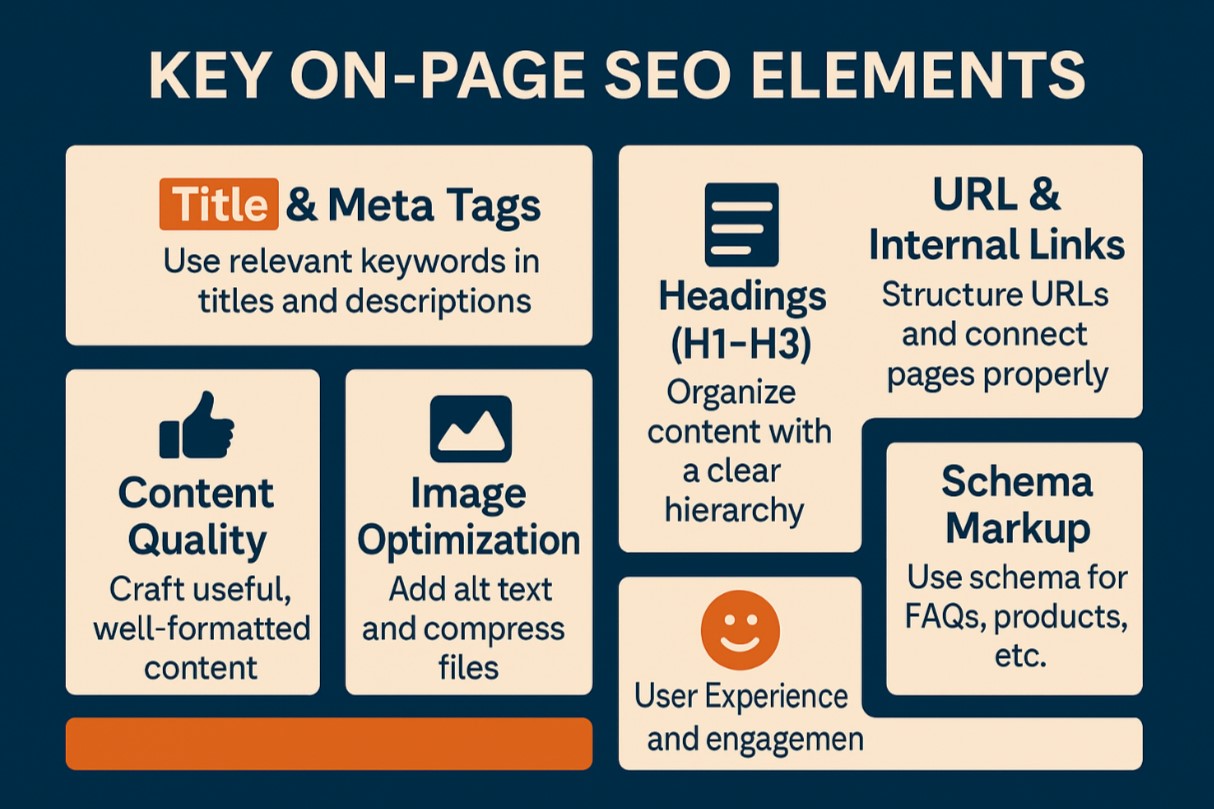
Enhancing On-Page SEO with a Holistic Approach
On-page SEO is more than just placing keywords; it’s about creating an experience that resonates with users and sends the right signals to search engines. Every optimized element should work in harmony to improve rankings, attract more visitors, and keep them engaged with your content.
6. Build a Strong Internal Linking Strategy
Internal linking is about creating a logical flow between related pages on your site. This not only distributes page authority but also helps users and search engines discover more content. A strong internal linking strategy is crucial for improving your site’s crawlability (helping you compete for higher organic rankings more frequently), and guiding visitors through relevant information.
Internal Linking Best Practices
- Use Keyword-Rich Anchor Text: Use anchor text that describes the target page accurately, incorporating relevant keywords naturally. This helps both users and search engines understand the context of the linked content.
- Link from High-Authority to Lower-Authority Pages: Strengthen newer or underperforming pages by linking to them from high-authority pages. This helps pass authority and signals to search engines that the linked page is valuable.
- Create Silo Structures: Group related content into silos or clusters to establish topic authority. For example, link articles on specific SEO techniques under a broader “SEO Strategies” pillar page.
Additional Tips for Effective Internal Linking
- Use a Balanced Approach: Avoid over-linking from a single page, as it can overwhelm users and dilute link equity.
- Include Links in Navigational Menus: Ensure that critical pages are easily accessible through main navigation, sidebars, or footer links.
A well-designed internal linking strategy not only improves SEO but also enhances user experience by making your site easier to navigate, resulting in higher organic traffic and longer visit durations.
7. Optimize for Featured Snippets, People Also Ask, and AI Insights
In 2024, SERP features like Featured Snippets, People Also Ask (PAA) sections, and AI Insights are becoming increasingly influential in how users interact with search results, making the pursuit for organic traffic a whole different game. Each of these features provides users with quick answers and valuable information, often reducing the need for users to click through to the original website. Optimizing for these elements can dramatically increase your visibility and help you capture valuable SERP real estate. On the other hand, this optimization should be done wisely, to make users still want to click and visit your website from organic search..
1. Featured Snippets
Featured snippets, also known as “position zero,” are concise answers displayed at the top of Google’s search results. These snippets are pulled from web pages and formatted as paragraphs, lists, tables, or videos to directly answer user queries.
- How to Optimize for Featured Snippets:
- Answer Questions Clearly: Provide concise and direct answers to commonly asked questions at the beginning of your content.
- Use Structured Formats: Use bullet points, numbered lists, or tables for information that can be presented step-by-step or compared easily.
- Include Question-Based Subheadings: Use H2 and H3 headings that contain specific questions to increase the chances of being featured.
Appearing in featured snippets positions your site as an authority and can significantly boost organic traffic.
2. People Also Ask (PAA)
People Also Ask sections are expandable boxes that display related questions based on the user’s original query. Each question can be expanded to reveal a short answer, and more questions may appear as users interact with the feature.
- How to Optimize for PAA:
- Target Long-Tail Keywords: Use question-based keywords like “how,” “why,” and “what” to address common user inquiries.
- Create FAQ Pages: Develop dedicated FAQ sections or pages with concise answers to relevant questions in your industry.
- Structure Content for Easy Extraction: Provide brief answers first, followed by more detailed explanations to increase the chances of your content appearing in PAA boxes.
Optimizing for PAA helps you capture more real estate in SERPs and reach users seeking quick answers.
3. AI Insights (AI Overviews)
AI Insights, or AI Overviews, are new AI-driven features introduced as part of Google’s Search Generative Experience (SGE). These overviews appear at the top of SERPs for complex queries, providing a summary of information pulled from multiple sources, including Google’s Knowledge Graph. They offer comprehensive answers and are designed to give users everything they need without needing to click through to external sites.
- How to Optimize for AI Insights:
- Create Comprehensive Content: Produce in-depth, authoritative content that covers topics extensively, focusing on high-quality information that aligns with Google’s E-E-A-T (Experience, Expertise, Authoritativeness, Trustworthiness) guidelines
- Use Structured Data: Implement schema markup to help Google understand your content and select it as a reliable source for AI-generated overviews.
- Target Complex Queries: Focus on long-form content that addresses complex queries or topics, as these are more likely to trigger AI Overviews
AI Insights are changing the landscape of SEO by reducing the need for users to click on individual links. This shift is expected to impact organic traffic significantly, with some projections indicating up to a 25% decrease in traffic for sites that previously relied heavily on clicks from complex query searches. On the other hand, the sites suffering these losses, with high-quality content, should see no problems, as ranking high even on such results, will still lead to a higher organic traffic. The reason? The quality sites get ranked higher and higher by Google constantly!
How to Optimize for People Also Ask (PAA) Sections
PAA sections feature questions related to the user’s original search query and display expandable answers. To optimize for PAA:
- Identify Common Questions: Use tools like Google’s “People Also Ask” section or question-based platforms (e.g., AnswerThePublic) to identify frequent questions in your niche.
- Use Question-Based Subheadings: Incorporate common questions as H2 or H3 subheadings, followed by a concise, direct answer immediately underneath.
- Provide a Definition or Brief Answer First: Answer the question in a single sentence before expanding with additional information. This helps Google pull the brief response for PAA sections.
Additional Tips for Snippet Optimization
- Use Schema Markup: Implement structured data like FAQ or Q&A schema to help search engines understand your content better and increase the chances of appearing in snippets.
- Monitor and Optimize Regularly: Use Google Search Console to track which queries trigger your snippets and help your organic traffic grow, and refine your content based on these insights.
- Focus on High-Value Keywords: Prioritize optimizing for keywords that have the highest potential to trigger featured snippets and PAA sections, especially those with question-based modifiers like “how,” “what,” and “why.”

8. Improve Page Speed and Mobile Friendliness
Page speed and mobile usability are critical ranking factors that directly influence user experience and search engine performance. A slow or non-responsive site can lead to higher bounce rates, lower engagement, and lost organic traffic. Ensuring your site loads quickly and functions well on mobile devices is essential for retaining visitors and ranking higher in search results.
How to Improve Page Speed
Improving page speed involves optimizing various elements on your site to reduce load times and provide a seamless experience for users. Here are some key strategies to achieve this:
- Optimize Images: Large image files can significantly slow down page load times. Use tools like TinyPNG or ImageOptim to compress images without losing quality. Additionally, use modern formats like WebP for better compression and quality ratios.
- Minimize HTTP Requests: Reduce the number of HTTP requests by combining CSS and JavaScript files. Limit the use of third-party scripts and plugins, as each additional request increases load time.
- Use Browser Caching: Implement browser caching to store frequently used resources locally. This reduces the need for re-downloading elements every time a user revisits your site, resulting in faster page load times.
- Enable Lazy Loading for Images and Videos: Lazy loading defers the loading of images and videos that are not immediately visible on the page. This helps speed up initial page load time and improves the user experience.
- Implement Content Delivery Network (CDN): A CDN stores copies of your site’s static resources on multiple servers around the world. This reduces latency and ensures that users from different regions experience faster load times.
- Minify CSS, JavaScript, and HTML: Remove unnecessary characters, spaces, and comments from your code to decrease file sizes and improve load speed.
How to Improve Mobile Friendliness
With the rise of mobile searches and Google’s mobile-first indexing, optimizing for mobile usability is no longer optional. It’s crucial to provide a smooth, responsive experience for users on all devices.
- Responsive Design: Ensure your site uses a responsive design framework that automatically adjusts to different screen sizes and orientations. This provides a consistent experience across desktops, tablets, and mobile devices.
- Prioritize Above-the-Fold Content: Load critical, above-the-fold content first, so users can start engaging with your site before the rest of the page finishes loading. This gives the perception of faster load times and improves user experience.
- Optimize Touch Elements: Make sure buttons, links, and other touch elements are appropriately sized and spaced for touch navigation. Avoid using elements that are too close together, as they can lead to accidental clicks.
- Avoid Pop-Ups and Interstitials: Intrusive pop-ups and interstitials that cover the entire screen can lead to poor user experience on mobile devices. Google may penalize sites that use intrusive interstitials, so it’s best to avoid them or use less disruptive formats.
Additional Tips for Enhancing Page Speed and Mobile Friendliness
- Enable Gzip Compression: Compress text-based resources like HTML, CSS, and JavaScript files to reduce their size and improve load time.
- Reduce Server Response Time: Optimize your server configuration, use faster hosting, and implement caching to reduce server response time and overall load speed.
- Test with Tools Like Google PageSpeed Insights: Use tools like Google PageSpeed Insights, GTmetrix, or Lighthouse to identify specific performance issues and get tailored recommendations for improvement.
The Impact of Page Speed and Mobile Friendliness on SEO
Google considers both page speed and mobile usability as part of its Core Web Vitals, which measure the overall user experience of your site. Improving these elements not only enhances user satisfaction but also signals to search engines that your site is well-optimized, leading to higher rankings and increased organic traffic.
9. Promote Your Content via Social Media
Social media isn’t just for likes, shares, and comments—it’s a dynamic platform for distributing content, building your brand’s presence, and driving organic traffic to your website. When used strategically, social media can expand your reach to new audiences and foster community engagement, both of which contribute to boosting organic traffic and enhancing your online visibility.

Effective Social Media Promotion Strategies
- Engage Actively with Your Audience: Go beyond just posting content. Respond to comments, participate in discussions, and share insights to position yourself as an industry thought leader. Engaging meaningfully builds trust and encourages users to visit your website for more information.
- Repurpose Content for Multiple Formats: Share your content more than once, but tailor each post to suit the platform. For example, create an infographic from a blog post for Instagram or a short video for Facebook. Repurposing helps maximize the value of your content while keeping it fresh and engaging.
- Leverage Influencer Collaborations: Partnering with influencers or industry experts can amplify your content’s reach and introduce it to new, relevant audiences. This strategy not only drives traffic but also enhances your credibility and authority in your niche.
- Utilize Hashtags and Social Sharing Buttons: Use relevant hashtags to increase the discoverability of your posts. Include social sharing buttons on your blog or website to encourage readers to share your content, creating additional pathways for driving traffic to your site organically.
A well-executed social media strategy can serve as a powerful complement to your SEO efforts, increasing brand awareness and generating high-quality, targeted traffic that contributes to upscaling organic traffic over time.
10. Monitor and Refine Your Strategy
SEO is not a one-time task—it’s an ongoing process that requires regular monitoring and continuous refinement to adapt to changes in search engine algorithms, industry trends, and user behavior. By consistently tracking performance metrics and adjusting your strategy based on data insights, you can identify new opportunities to boost organic traffic and ensure that your efforts are aligned with your business goals.
What to Monitor and Tools to Use
- Tracking traffic growth helps you understand how well your SEO efforts are driving users to your website. Look for trends over time and identify which pages or content types are contributing the most traffic.
- Tools to Use:
- Google Analytics: Offers detailed reports on organic traffic, user behavior, and demographics. Use the “Acquisition” section to compare organic traffic with other sources.
- Google Search Console: Provides insights into which search queries are bringing visitors to your site, along with impressions, clicks, and average position metrics.
- Ahrefs or SEMrush: These tools allow you to monitor overall traffic trends, competitor traffic, and the keywords that drive traffic to your site.
- Tools to Use:
- Regularly analyzing traffic patterns helps you determine whether your efforts to increase organic traffic are paying off and where adjustments may be needed.
- Keyword Rankings Monitoring keyword rankings shows how well your site is performing for target keywords and helps you identify areas for optimization. A drop in rankings might indicate increased competition or the need to refresh your content.
- Tools to Use:
- SEMrush: Offers keyword tracking and competitive analysis, letting you see how your site ranks compared to competitors.
- Ahrefs: Provides ranking trends, keyword difficulty, and suggestions for additional keywords to target.
- Rank Tracker by SERPWatcher: A dedicated tool for tracking keyword rankings and visualizing performance changes over time.
- Tools to Use:
- Use these tools to track progress, evaluate the effectiveness of your keyword strategy, and refine content to better align with high-potential keywords.
- Engagement Metrics Engagement metrics like bounce rates, average session duration, and pages per session offer insights into user interaction with your content. High engagement indicates that users find your content valuable and are exploring more of your site.
- Tools to Use:
- Google Analytics: Analyze user behavior in the “Behavior” and “Audience” sections to see how long visitors stay on your site, which pages they visit, and where they drop off.
- Hotjar or Crazy Egg: These tools offer heatmaps and session recordings, helping you visualize how users interact with your content and where improvements can be made.
- Tools to Use:
- By understanding how users engage with your site, you can refine your content and design to reduce bounce rates and encourage deeper interactions, thereby helping to drive organic traffic and improve user satisfaction.
- Backlink Profile and Domain Authority Monitoring your backlink profile and domain authority provides insights into your site’s credibility and influence. A healthy backlink profile with high-quality links can improve your rankings and organic visibility.
- Tools to Use:
- Ahrefs: Allows you to monitor your backlink profile, identify new links, and evaluate the quality of referring domains.
- Moz Link Explorer: Provides domain authority (DA) scores and detailed insights into backlinks.
- Majestic: Offers trust and citation flow metrics, helping you understand the strength of your backlink profile.
- Tools to Use:
- Regularly analyzing your backlink profile can help you spot harmful links, uncover link-building opportunities, and maintain your site’s authority and organic search traffic growth.
- Site Health and Technical SEO Keeping your site technically sound is essential for effective SEO. Regular technical audits help you identify and resolve issues like broken links, crawl errors, and slow load times that could hinder your rankings and traffic.
- Tools to Use:
- Google Search Console: Use the “Coverage” report to identify crawl errors and indexing issues.
- Screaming Frog SEO Spider: An excellent tool for running in-depth site audits and spotting issues like broken links and duplicate content.
- Ahrefs Site Audit: Provides a comprehensive overview of technical SEO issues and recommendations for resolving them.
- Tools to Use:
- Regular technical audits ensure that your site remains in top shape, making it easier for search engines to crawl and index your pages, which ultimately helps to upscale organic traffic.

What’s Next?
Ready to take your SEO strategy to the next level? You have two options:
- DIY Approach: Implement these strategies on your own if you have the time and expertise to navigate the complexities of SEO. However, keep in mind that consistent optimization requires ongoing attention and effort.
- Hire a Professional SEO Team: Did you know that over 70% of the top-ranking websites on Google have the support of an SEO team? Partnering with a professional agency like Indexed Zone SEO Consulting ensures you have a dedicated team that can handle every aspect of your strategy, from technical audits to content optimization and link building.
If you want to see tangible results and focus on growing your business, consider reaching out to IZ SEO Consulting for a personalized SEO strategy. Contact us today and start your journey toward increased organic traffic and online success!



