Moving your website is more than a technical update. It can have a major impact on your search rankings. A well-planned seo migration strategy protects your traffic and visibility. Skip this step, and you might watch your rankings drop overnight.
That’s why a clear plan matters. It helps you carry over your SEO strengths to the new site and gives you a roadmap if something goes wrong.
What is SEO migration, and why does it matter?
Think of it as a careful process where you move your website while keeping its search performance strong. Whether you’re getting a new domain, updating your platform, or changing your site structure, an seo migration plan keeps search engines connected to your content.
Smart migrations do more than protect what you have. They open new doors to better site structure, improved user experience, and fresh ranking opportunities. Learning how to migrate a website for SEO helps you avoid common pitfalls and sets you up for future growth.
Success comes down to three key steps:
- planning ahead
- checking everything twice
- watching the results closely
Let Indexed Zone SEO show you how to make your SEO migration smooth and successful.
Overview of the SEO Migration Process
A successful website migration is not a single action. It is a series of careful, coordinated steps. You’ll start by auditing and planning, then prepare a safe testing ground before making your site live. After launch, close monitoring and steady improvements keep your rankings secure.
Here’s how it breaks down:
- Plan & benchmark your site: audit current pages, backlinks, and SEO metrics.
- Map redirects: build a detailed 301 redirect plan to protect rankings.
- Prepare staging: test changes on a blocked staging site to avoid surprises.
- Run QA checks: catch errors, slow pages, and link issues before launch.
- Launch with care: push live with redirects, sitemap updates, and DNS changes.
- Monitor & optimize: fix crawl errors, strengthen content, and improve technical SEO.
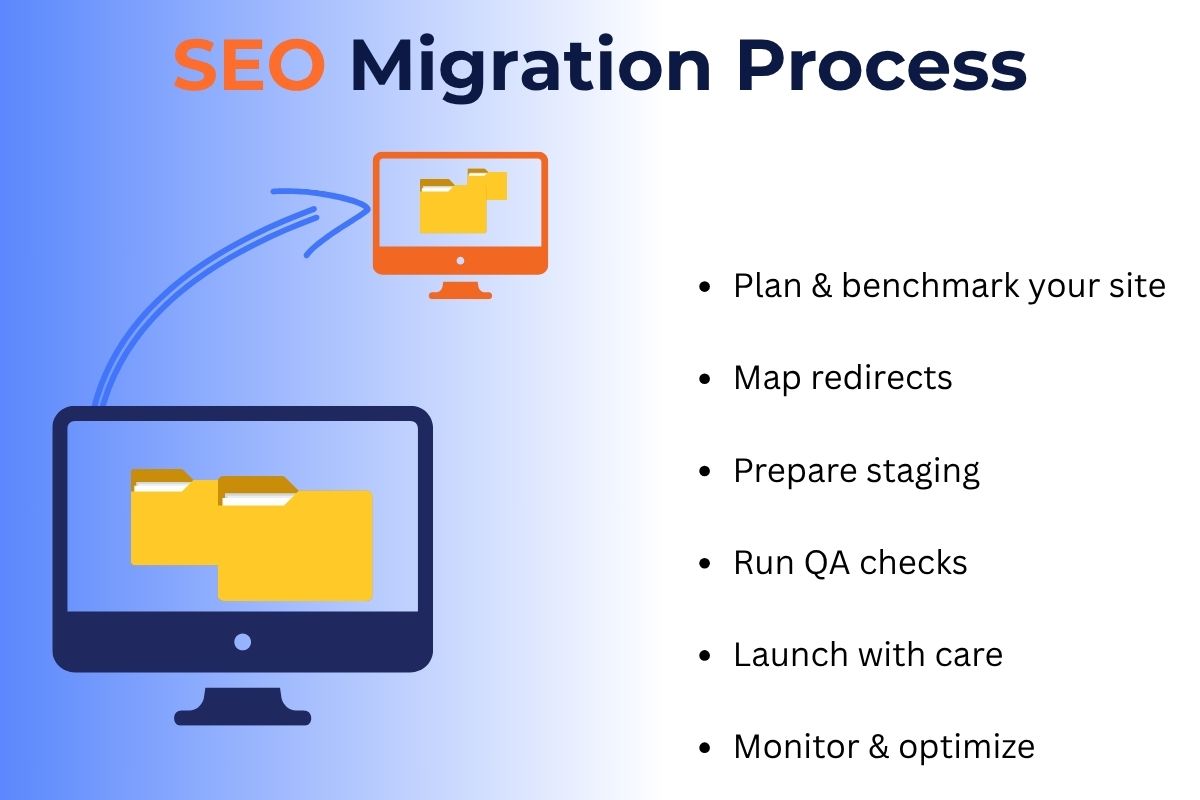
Plan & Audit Before You Touch Anything
Start with a solid SEO migration strategy before moving any content. Map your current site by crawling every URL, tracking redirects, and identifying your top traffic-driving pages. Don’t forget to list all backlinks to your valuable content, because they play a key role in maintaining your search visibility.
Create a snapshot of your current SEO metrics. Record:
- Traffic numbers
- Search rankings
- Conversion rates
This baseline helps you compare after launch. Your SEO for site migrations plan should focus first on pages that bring the most value to your business.
Define clear targets for your move. You might aim to recover 90% of organic traffic within 30 days. Setting specific goals helps your team stay focused and spot problems early.
Learning how to do an SEO migration means getting these basics right. Focus on gathering data, setting priorities, and creating a detailed plan before making technical changes.
Prepare Staging & Pre-Migration Elements
A careful SEO migration starts with preparation. Before launch day, handle these technical steps to avoid chaos.
- Pick a low-traffic time to launch. Avoid peak hours or seasons when users rely on your site most.
- Set up a staging site, fully blocked
robots.txtto keep search engines out. It’s your sandbox to test everything safely. - Plan your 301 redirects in a detailed spreadsheet. Map old URLs to their new homes. Keep redirects direct—avoid long chains that water down link equity.
Then handle your on-page essentials:
- Check that titles, meta descriptions, canonicals, and schema are ready on the new site.
- Ensure internal links point to final URLs, not to pages that will redirect.
- Keep a full backup of your current site and database. If something fails, you can roll back fast.
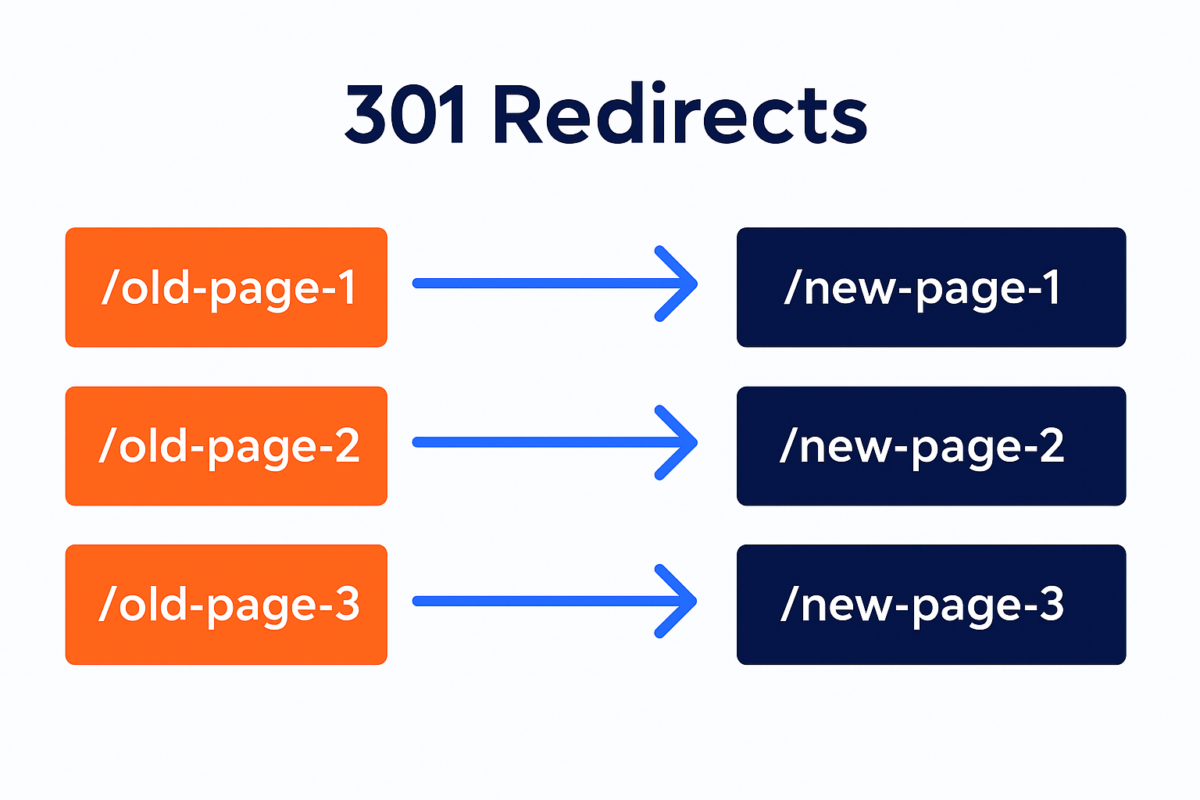
Doing all this helps make your migration smooth and protects what you’ve built.
Run QA Before Launch
Your site’s nearly ready, but don’t rush it live. A strong SEO migration plan always includes thorough QA.
Run a complete crawl of your staging site. Look for:
- 404 errors or broken links that could block users (or search engines).
- Slow-loading pages that might hurt rankings or UX.
- Internal links still pointing to old URLs that will redirect — update them to go directly.
Then:
- Test your Core Web Vitals, structured data, and mobile responsiveness.
- Make sure
robots.txtstill blocks staging, but your production site is open to crawl. - Double-check XML sitemaps and canonical tags.
It’s the last chance to catch problems before search engines do. A careful QA now can save you weeks of lost traffic and headaches later.
Execute Launch
When everything checks out, it’s time to go live. A smart SEO migration strategy is not just flipping a switch. It means coordinating every moving part carefully.
At launch:
- Publish the new site along with your 301 redirects. Make sure they’re live at the same moment the new pages go up.
- Update DNS records, SSL certificates, and server settings so everything runs smoothly.
- In Google Search Console, submit the new XML sitemap and use the “Change of Address” tool if you’ve switched domains.
- Submit your top pages manually for indexing to speed up discovery.
Wondering, does migrating website platforms hurt SEO? It can if done carelessly. But with a tight process, you’ll protect rankings. Sometimes, migrations even clean up old issues, laying the groundwork for stronger search visibility.
Post-Launch Monitoring & Fixes
Your site is live, and now the real work begins. A careful SEO migration plan requires close monitoring right after launch.
- Check Google Search Console daily for crawl errors. Fix 404s and redirect chains immediately.
- Watch your rankings, traffic, and conversions closely. Small dips are normal, but large drops need fast investigation.
- Strengthen internal links to your top pages to help bots find and index them faster.
If key pages slip out of the index, resubmit them. Keep your eye on SEO ranking factors because things like content relevance, site speed, and mobile usability still rule after a migration.
And don’t panic over short-term fluctuations. A clean migration often stabilizes within a few weeks.
Optimize & Grow After Migration
Launch day isn’t the end of your seo for site migrations journey. The months that follow offer chances to improve your site. With a focused SEO migration strategy, your migration becomes a foundation for growth.
Check your site each month to find and fix problems. Watch for:
- Broken links that need fixing
- Pages that load too slowly
- Content that’s losing search positions
This is also your chance to make things better:
- Add schema markup to make your content clearer to search engines.
- Create new internal links to share ranking power across pages.
- Update old content to match what people search for now.
Keep your old domain names active and redirecting properly to protect your link value. Focus on technical SEO to improve user experience, speed up your pages, and clean up your code. These steps turn your migration into a chance for better rankings.
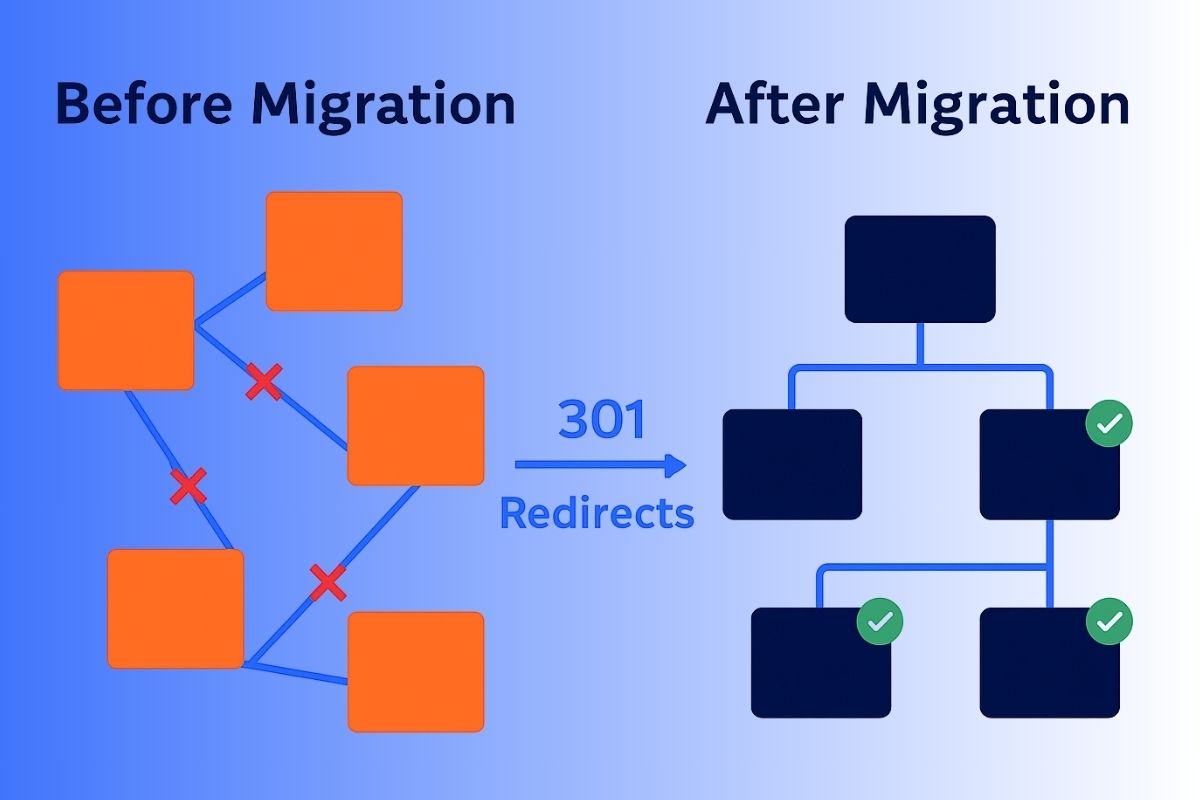
When managed well, your move can lead to better results. Many site owners wonder, will domain migration increase SEO traffic? It often does if you build a stronger structure and clear out old problems.
FAQs on Website Migration & SEO
It’s normal to see small fluctuations right after migration. If you’ve followed a solid seo migration plan, any dips should be temporary. Within weeks, rankings usually stabilize.
A 301 is permanent, telling search engines the old URL has moved for good. It passes most of the link equity. A 302 is temporary, often used when a page might come back. For migrations, stick to 301s.
Most sites see rankings settle within 1–3 months. The timeline depends on your crawl frequency and how clean your redirects are.
Yes. Submit your new XML sitemap in Google Search Console and use the “Change of Address” tool if you changed domains. This speeds up indexing.
If you can, yes. Contact top linking sites and ask them to update links to your new URLs. It’s not critical if your 301s are flawless, but direct links are always stronger.
Conclusion: Don’t Just Migrate—Improve!
Think beyond simply moving your site. A strong SEO migration plan lays the foundation for better performance. By mapping redirects carefully, double-checking every detail, and monitoring results, you protect the search visibility you’ve worked hard to earn.
Use your SEO migration as an opportunity to fix old issues, improve usability, and build a stronger site structure. This process is not about maintaining the status quo. It is your chance to create something better and more effective.



